PlaceMaker CMS
Info Point’s custom Content Management System – pre-installed with every unit.
Every Info Point is pre-installed with our easy-to-use PlaceMaker Content Management System (CMS). It has been designed specifically for Info Point to ensure every button and control has a purpose.
Create pages with any number and order of ‘flexible content blocks’ and link them together to create your own Info Point website that only connected users can access.
Add pages to the menu, upload media and choose which colours, fonts and logo you use across the site – you have full control. You can even have multiple sites on one Info Point, allowing you cater for e.g. different audiences, different seasons or different locations. You can even clone an existing site so you don’t have to rebuild all the pages if e.g. you want to offer multiple languages within the same structure.
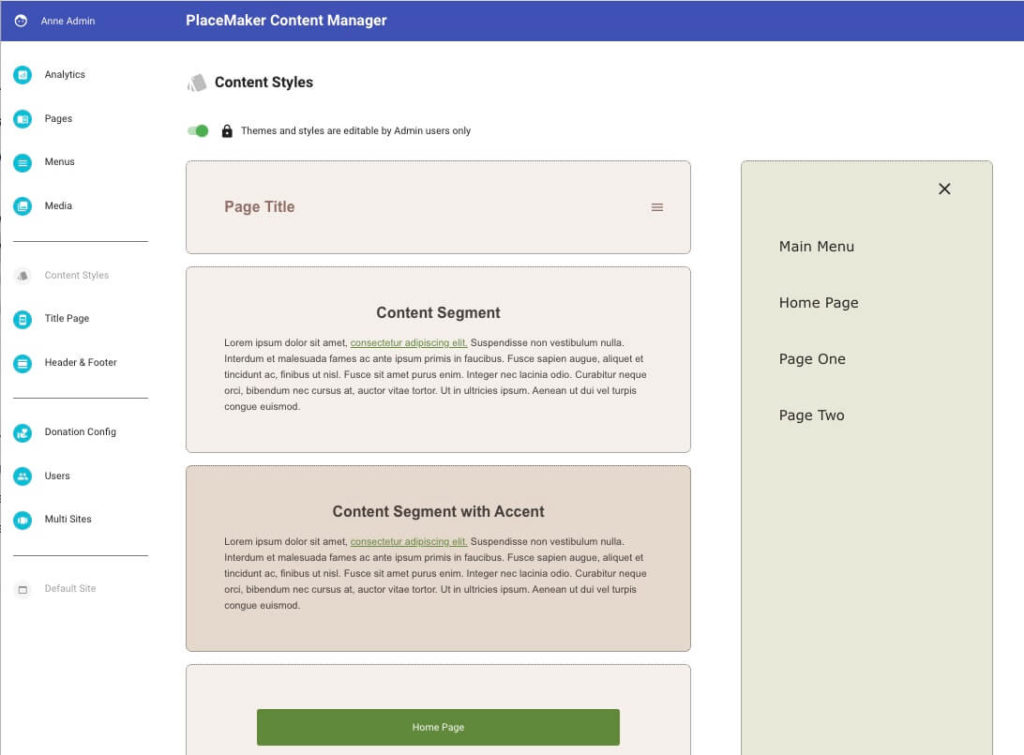
Flexible content blocks
There are many content options to choose from: text, images (single and gallery), audio, video, expandable/collapsible headers, PDF downloads and signpost and donate buttons. Select a block from the right hand side of the screen and let your creative juices flow. Blocks can be rearranged using the up and down buttons and you can choose which blocks, if any, have a background accent colour to add variety.
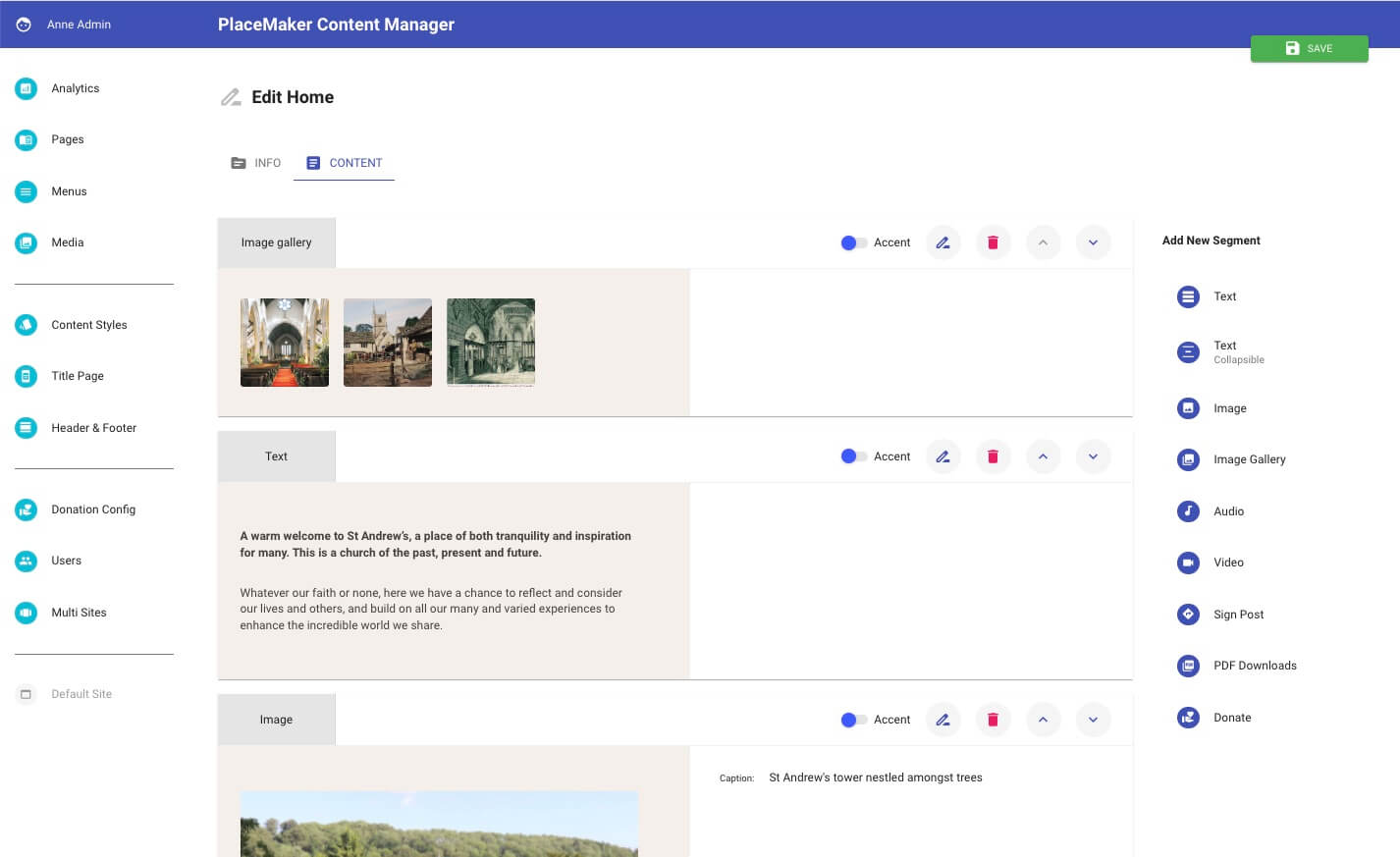
Uploading media is easy. Either drag and drop or browse your computer and select the files you need. Every image can have its own caption and alt/accessibility tag for screen readers. Closed captions for videos can also be uploaded.
CMS Training
With every Info Point purchase we provide a Getting Started PDF Guide. You can also view our How to videos which provide step-by-step guidance for all of the CMS functionality.
PlaceMaker Getting Started Guide
Tap the button below if you’d like to learn more about how to use the Info Point PlaceMaker CMS.
Analytics
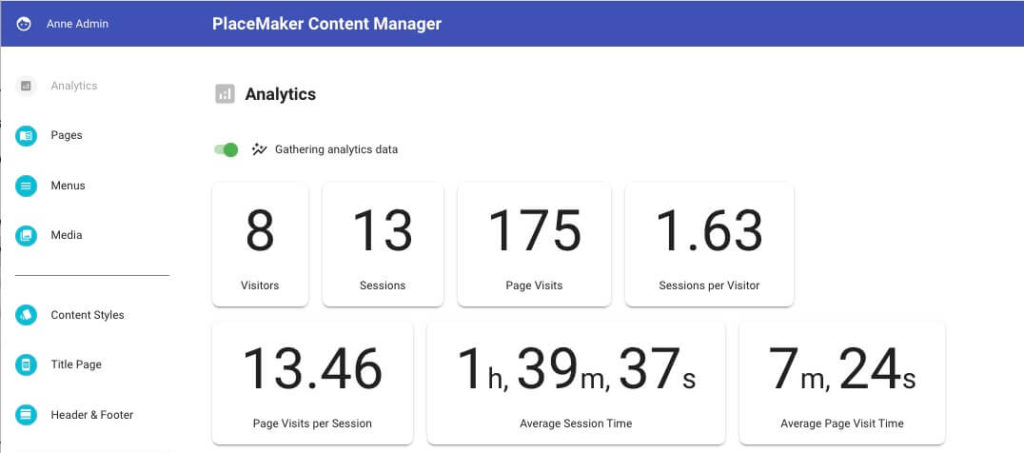
Every Info Point also contains a powerful stats package that allows to understand how visitors are using your Info Point. Learn how many people have connected, and for how long and discover which are your popular pages.
The CMS is easy to use
Don’t just take our word for it. Eric Porter from Putley Church was once in your position. Below is his story of how he become engaged, empowered and even revered when he started using the CMS.
Be careful – before you know it, you’ll be hooked!
I passed Wildfi’s very informal ‘technical awareness test’ ahead of the others in our group and was therefore designated the ‘man to support the tour’ once it was up and running. I was intending that I would maintain the Putley Church Tour once Wildfi had got it all working and installed. But it didn’t happen like that – WildFi’s seductive CMS (Content Management System) reeled me in much earlier.
Wildfi created the structure of the tour but we were late supplying some audio clips and some photographs. I was about to attach them to an email to Wildfi along with an explanation of how we wanted them added to the tour when, having read the extremely well written “Info Point Getting Started Guide”, it occurred to me that instead of sending the content to WildFi, I could actually populate the Media section of the tour directly.
I started with an image. This proved to be easy to do and buoyed with this success I then tried adding that image to one of the tour pages. This proved to be easy too and it wasn’t long before I’d added text, audio and video and had played with Jigsaws and Images which you could rub away to reveal other images beneath. I was no longer maintaining the tour but actually creating it and enjoying the experience.
In summary, the CMS is extremely easy to use and impressively bug-free. Changes and additions can be made very quickly and the whole tour can be backed up with a couple of key presses.
I don’t want WildFi to publish the above. Currently the rest of the group think I am a genius!
Eric Porter, Putley Church PCC Treasurer

