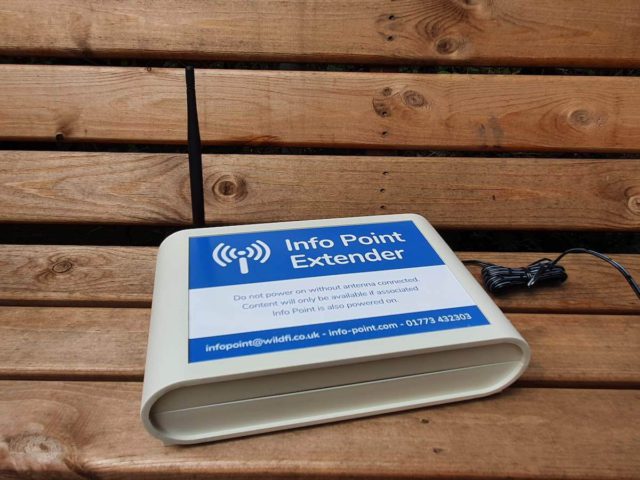How it works
Below we detail how we will work with you to bring your Info Point experience to life, as our client, and how your customers/end users/visitors will engage with your Info Point.
The client journey
From the moment you first get in touch we’ll guide you through your Info Point journey. Our number one aim is to exceed your expectations. We will:
- Discuss your requirements and advise on the most suitable products/configuration
- Send you an itemised quote
- Ship your Info Point within 10 working days of full payment being received
- Send you visitor awareness guidance and CMS login details
- Provide CMS training
In most instances our customers create their own Info Point website. That might sound scary but it is actually very simple to build pages with flexible content blocks, link them to others and quickly create your own Info Point website. When your Info Point arrives:
- Unpack it
- Screw on the supplied antenna
- Plug it in a mains socket
- Log into the Content Management System
- Upload content
- Place your Info Point in a secure position
- Connect it to its long-term power source: mains, battery, solar
- Invite visitors to connect via targeted on-site promotion
We have a knowledge base to help you with any queries but we are always available by phone or email to answer questions. But of course if you need us to build your site or create/upload content we can do that for you. Just ask.
The customer experience
Connecting to an Info Point is a simple two-step process – just like connecting to the internet at home or work for the first time.
Using on-site signage is the best way to inform visitors that you have an Info Point. This signage should include a call to action that encourages visitors to want to connect, plus instructions on how to connect.
Scan two QR codes…
Visitors connect to the Info Point Wi-Fi network on their mobile device and then navigate to the relevant Info Point page – generally a welcome or home page. Both can be achieved using QR codes, and nearly all modern mobile devices now have inbuilt QR code readers in the camera. Visitors simply scan one QR code – by pointing their phone at the code – and then scan another to start engaging with your content. There are no downloads, logins or mobile data needed. There is no cost to the visitor.
Please note: the QR code and link won’t work unless you are within range of the Info Point.

…or connect manually
Connecting can be done ‘manually’ if the visitor prefer (or doesn’t have a QR code reader). First, select ‘Info Point’ from the available Wi-Fi options in the device’s settings app and then type a ‘URL’ into a new browser window. The URL will typically be http://[name].lan. The [name] can be anything you like, but ideally quite short so there is less typing and less room for error e.g. http://infopoint.lan.
Visitors browse the content in exactly the same way they would a website on the internet. The only major difference is because an Info Point isn’t connected to the world wide web other external websites cannot be accessed. This means you have full control over what visitors can access.

Kingsland Church
Info Point has been installed at St Michael and All Angels, Kingsland, Herefordshire, as part of a £700,000 major restoration…
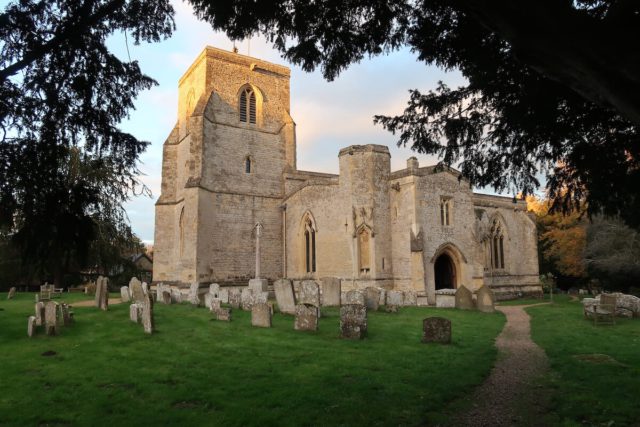
St Mary the Virgin Church, Great Milton
St Mary the Virgin Church at Great Milton has just established its own localised Wi-Fi network. It is the first…

Nunnery Lakes Info Point Solar
An exciting new addition to the Nunnery Lakes Reserve is an interpretive Info Point device, allowing visitors to discover more…