Choosing a domain name for Info Point is not the same process as choosing one for a website. Follow these tips to select the best URL for your Info Point project.
The domain name (or URL) is the address where your content lives. It is how you link the content on an Info Point with a user’s device, so long as you are connected to Info-Point Wi-Fi network. An Info Point URL is hardcoded into the unit prior to shipping. It cannot be changed without being returned to us and of course any signage you create will be out off date if a URL change is required, so please ensure you choose wisely.

1.http (not https)
Over the past decade website owners have been encouraged to install a SSL certificate on their website to show it is ‘secure’. Websites with a SSL certificate begin with https://. https uses the SSL protocol to encrypt communications so that attackers can’t steal data. SSL also confirms that a website server is who it says it is, preventing impersonations. This stops multiple kinds of cyber attacks (just like food safety prevents illness).
Info Point does not have this problem because it isn’t connected to the world wide web. The content for Info Point comes from the computer within the Info Point enclosure. Even if we tried to implement a SSL certificate on Info Point it couldn’t be verified because Info Point does not connect to the internet. For this reason we use http:// (and so still do many websites).
2. You have a wider choice
Technically, you can use anything after the http:// but it’s a bit iffy using a domain owned by somebody else. For example, if you used bbc.co.uk the Corporation would not be impressed that you are using it and would ask you to change it. Furthermore, there might be caching issues when you switched from the Info-Point Wi-Fi network back to the internet.
By default we used to ship Info Points with the URL http://tour
This short URL is easy to type in (for those that can’t use QR codes) and simple to understand.
3. Avoid common extensions
We use to add .lan at the end. The ‘lan’ bit stands for ‘local area network’ and not the name ‘ian’, which caused confusion with two clients called Ian and was the final reason we decided to drop it! As a rule of thumb we suggest avoiding common extensions, such as .co.uk or .com. There’s a massive list of extensions at https://www.name.com/
Equally, if you/your client owns a domain, there’s no reason why we can’t use that. The reason to not use something is one of intellectual property rather than technical.
Better still, don’t use an extension at all!
4. What about no extension?
Because Info Point is not connected to the web you don’t even need an extension. Using the example above you could simply go with:
http://stmarys
This might jar with some as people have come to expect an extension in a URL. However, if most people are connecting to your content using a QR code then they aren’t physically typing the URL into their device anyway.
5. The shorter the better
However, not all device’s have a QR code reader so if the user does need to type it in then it’s best to make it short and memorable to limit input errors. Some people struggle to type on small keyboards for various reasons.
6. http:// needs to be typed in too
It’s important that whatever URL you choose that visitors are made aware that if they need to type the URL in manually they need to include http:// too. This isn’t the case for websites but isn’t something we can get around right now.
Conclusion
In conclusion, get creative with your Info Point URL. Keep it short, memorable and related to the place the Info Point is installed. The choice of an extension is up to you, but we recommend not using one at all and certainly not a common one that may infringe someone else’s intellectual property. Finally, make sure your signage clearly states how visitors connect to Info Point. Keep it simple with something like:
Try out our FREE tour
Wi-Fi network: Info-Point
Type in your browser: http://tour
Use QR codes to make it even easier for visitors to get connected.
Latest guides
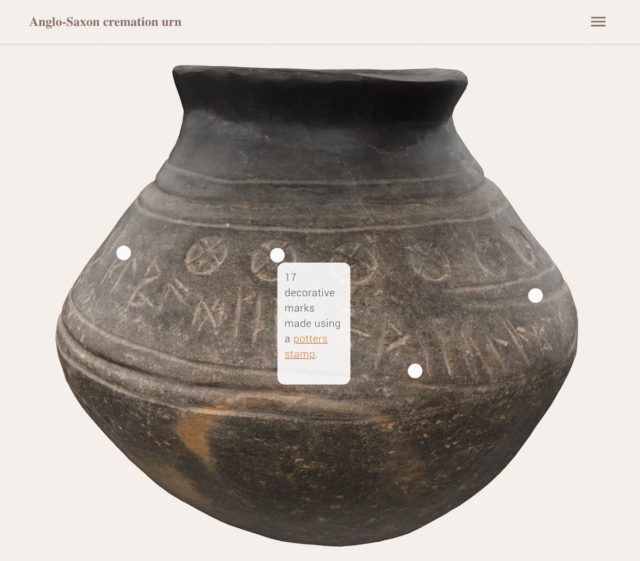
Guides
3D models
Info Point now supports 3D models with interactive hotspots to help bring your stories to life.

Guides
Choosing a domain name
Choosing a domain name for Info Point is not the same process as choosing one for a website. Follow these…
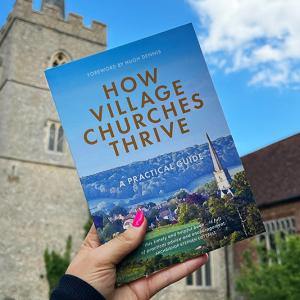
Guides
How Village Churches Thrive
‘How Village Churches Thrive’ provides practical advice for those who work or worship in a village church and features case…


